Would you like to get 23 new quality leads for just 16 bucks? If so, take a look at this case study, outlining a Facebook campaign I did for my own business.
I got 35 engagements and paid for them 16 bucks. 23 of those 35 engagements were clicks on the download link, which means that 23 people got my free report.
Each lead, which means each person from my target group, who downloaded my Free Report, cost me 69 cents.
So, I paid less than a buck to get a new quality lead who is interested in my service!

Let me show you the details of my campaign:
Since I am consulting clients on buying real estate in Germany, I have a Facebook fan page on this topic. I am also offering a Free Report for those who are interested in buying condos in Germany.
To generate more leads, here is what I did:
I posted on my fan page a picture offering the download of my free report, as you can see here:
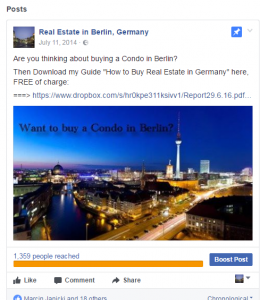
As you can see, on the picture there was a simple question: “Want to buy a Condo in Berlin?” to make sure that the ad appeals to those who are considering buying an apartment in Berlin (my target group).
I targeted people
- who live in Berlin, Germany
- who speak English and
- who are interested in “internations”, since “internations” is an organization for expatriates living in Berlin, as you can see here:
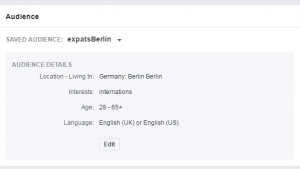
I like to start with small budgets to test a campaign. In this case, I decided to invest 16 bucks.
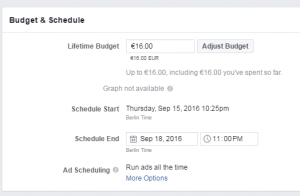
As to the Placement, I made the ad appear on desktop and mobile. Since people are increasingly using mobile devices these days, it´s important to have your ads shown on mobile devices as well.
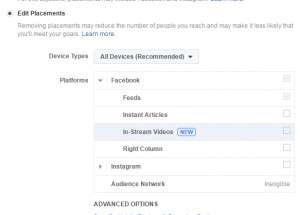
As to Optimization and Delivery, I preferred “Automatic” since this has been generating the best results for me.
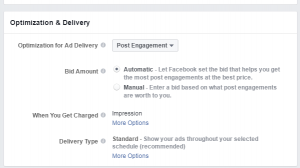
And here you can see the costs per engagement (download of my free report or page like) depending on age and gender (Facebook lets you see that data). Based on the data Facebook is giving you, you´re able to further optimize your camping. For example, if you thing that a certain age group is “too expensive”, you can simply exclude it.
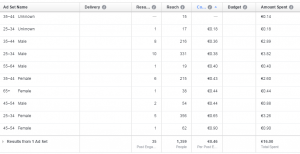
The wonderful thing about running ads on Facebook is that Facebook provides you with lots of data that allows you to further optimize your camping and recuse your lead generation costs significantly.
Since, in this case, I was interested in clicks on the download link, Facebook lets you sort and compare the costs per click based on age and gender. As you can see, the lowest cost per click (44 cent) and the best Click Through-Rate (2.33%) were in the group “Male 45 – 54“.
Obviously, this segment of my target market is most interested in buying condos in Berlin.

Furthermore, Facebook lets you compare, which placements – desktop or mobile – performed best.
As you can see, the lowest CPC (40 cents per click) and the best CTR (2.11%) were on desktop in the news feed:
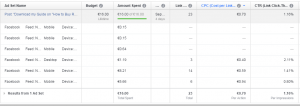
There is lots of more data you can get to further optimize your campaign, such as, for example, at which TIME of the day the results have been best. As you can see, the lowest CPC and the best CTR were achieved between 2 p.m. and 3 p.m.
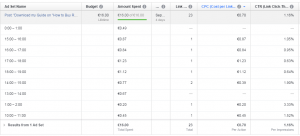
So, based on this data, if I were to further optimize this camping with the goal to reduce my lead generation costs (although I´m perfectly find to pay 69 cents per lead!), I´d use the data and run this campaign only to
- male, age 45 – 54
- on desktop in the news feed
- during the time between 2 p.m. and 3 p.m
and I would get each new lead for less than 40 cents.

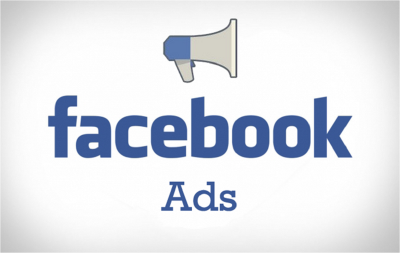
Be the first to comment on "Case Study: How I generated 23 leads for 16 bucks"