When you have a blog, or website, or you´re just creating content, such as reports, guides etc., there are acutally 3 types of posts/articles that you should include.
Those are:
The How – To (One Problem, One Solution) – Post
The “Ultimate Guide” – Post and the
“Key Insights”/”What I learned from” …. – Post
The HOW – TO (One Problem, One Solution) Post
Have you ever created a piece of content and then started to drive traffic you paid for lots of money, just to find out, that no one wants to read it?
Have you wasted time and money on content, that didn´t generate results?
I´m asking, because I have … and it sucks, right?
Until one day I came across a short report, written by Jason Fladlien, that was showing how to solve this problem. And, over the years, I added an extra step to make it foolproof.
So, here is how it works:
#1 Create the Content
Jason was teaching a simple yet powerful concept: the “1 Problem, 1 Solution, 1 Sitting – Approach”.
You want to pick ONE PROBLEM your audience is having, show them ONE SOLUTION to this problem and do it in ONE SITTING – for an hour or less.
My advice would be to pick a problem that is 1. annoying and has a huge negative impact on your audience, but at the same time 2. not hard and not time consuming and not expensive to solve (if you know how).
Once you´ve picked the problem, and you have the solution, just DEMONSTRATE the solution process in a step-by-step manner.
Just sit down and document EVERY STEP you take and every click you make to arrive at the solution.
You can either do it in writing (my favorite way) or capture your screen on video. The free tool I am using to create all my blog posts is Jing. You can use it to make short videos (up to 5 minutes) as well.
This is the exact method I used, for example, for my “Stuck for Blog Post Ideas?” post.
I was sitting in front of my laptop and asked myself:
OK, if I were a life coach struggling to find good ideas for his next blog post, how would I solve this problem? What would I actually do to arrive at a good blog post idea? What would I do first, what next etc… ?
And then I actually DID IT, the whole process, and documented every single step of it.
It´s ONE PROBLEM (coming up with a good blog post idea) and ONE SOLUTION (Step 1: researching Facebook and Step 2: researching Amazon) and it took me less than an hour to do and – more importantly – document it step-by-step.
And this is content people love! Why? Well, think about it:
Have you ever been stuck at some point and didn´t know what to do? That´s the moment when you start looking for a solution, right? And what is it you´re looking for? Are you looking for the next epic post with 10,000 words, explaining you the entire world, or are you looking for a short step-by-step article that is giving you only the solution, so that you can implement it, fix the problem, get unstuck and move forward?
Well, if you´re like most folks out there, chances are that you don´t want to waste your time reading or watching “fluff” that doesn’t bring you one step closer to the solution, you want a quick and easy fix!
For example, when I am looking at my Google AdWords campaign and I see a keyword not performing, having a low Click Rate and costing me way too much money, and I need to do something about it to fix it, I certainly don´t want to read an entire 257 pages book on Google AdWords, explaining what AdWords is and why Google created it in the first place.
What I want, is a short, practical and actionable step-by-step guide on what to do and where to click to get this solved as quickly and easily as possible, so that I can move on with my other stuff!
That why those ONE PROBLEM, ONE SOLUTION, ONE SITTING – guides and tutorials are performing so great.
Just make sure you pick a problem that many of your audience are having, are trying to solve, because it´s annoying, and you can show them an quick and easy way.
Once I´ve created the content, I´m still not going to run traffic to my post or video. Bevor I spend any money on it, I like to validate and, if necessary, improve it.
And here is how to do it:
Go to Facebook and post your content in a group with your audience. Make sure it´s a group where people are exchanging information and helping each other, not just one of these groups where everyone is posting just “Buy-My-Stuff” offers and no one is responding or even reading it.
If you´re not in such groups, join them and become an active member; that is provide help and offer value. Providing value is important, since you may not get lots of feedback if you haven´t been active to help the other group members beforehand.
You want to share the content to get feedback and constructive criticism, in order to fix the weak parts and make it even better.
Here is the exact script I used to share my content in one of the Facebook groups.
Guys, if you’re a coach, especially a life coach, or a consultant and you’re having a hard time to come up with content that your target market would love to read and share, here is a step-by-step article on how to fix it
And here is how it looks like:

So, the basic template is:
Guys, if you’re a …………… (their occupation) and you’re having a hard time to …………………… (the problem or challenge), here is a step-by-step ……………………… (your content, for example an article or video) on how to fix it
And, fortunately for me, I got likes and positive feedback, as you can see below. Nevertheless, I like to invite people to try it out and let me know how it works – that´ll help me to find the weak spots (maybe there is something I didn´t explained that well etc.) and make the content even better.
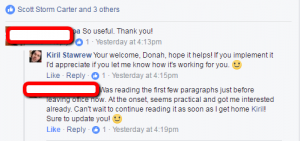
But to me, that´s still not enough; I also like to run a test on another social network: Twitter!
To be honest with you, I´ve neglected Twitter pretty much over the years, so that my followers are only 158. However, non of them was “generated” by using some obscure tool, all of them just found some piece of content valuable that I shared and decided to follow.

As you can see in the picture below this is how my Tweet looks like:

When you tweet, always make sure to add relevant Hashtags – about the topic (“Blogging”) and your target group (“Coaches”) and their occupation (“Coaching”). Adding Hashtags dramatically increases your reach, and, as a result, you get more followers and build your “brand” as an expert on this topic.
As you can see, the results have been pretty good – it was my best performing content that I shared in the last 90 days. With good content and the “right” hashtags you can get on Twitter more than twice as many impressions (335) as followers (158) – all for free, and test your content even better.
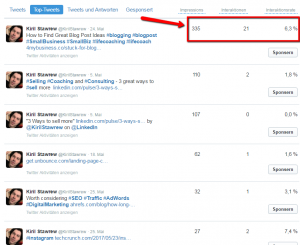
Whenever you can get some data, pay attention, analyze it and draw your conclusions.
One of the great things is that Twitter shows you who has reacted to your tweet when you click the “Notifications” tab.
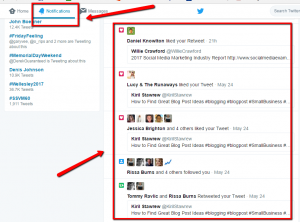
If you hover with the mouse over their name and picture, Twitter will show you more information about them, like, for example, in the picture right here:
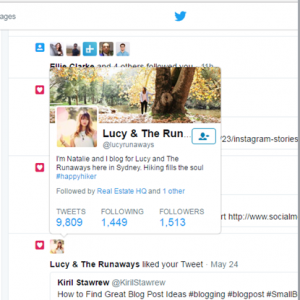
Pay attention on their occupation, interests etc. to get a feeling on who is the kind of person that is resonating most with your content.
Because THOSE are the kind of people you want to target, for example in your Facebook ad campaign to make sure that your contents gets in front of people who are most interested in it.
In this example it wasn´t surprising that the most positive reactions (retweets, likes, following) came from coaches, since the hashtags I had chosen were addressing them.
However, in some cases it really makes sense to pay attention: For example, if your tweet had the hashtags #Selling and #DigitalMarketing, it makes sense to dig deeper and figure out, if it is more of the “Selling”-people that are reacting positively, or more of the “DigitalMarketing” – folks.
Because, depending on who is most interested in this content, when you´re starting your Facebook campaign, in case you target the “Selling”-folks you´d chose as an “interest” for example Grant Cardone, while if the “DigitalMarketing”-folks were more interested, you´d target for example Ryan Deiss and “Digital Marketer”.
So, always analyze the data you get and ask yourself what this data means for your next step and how you can, based on this data, make your next step more successful.
Recommended Resources:
Jason Fladlien´s 48 Hour Product Creation report
The “Ultimate Guide” – Type Blog Post

The second type of blog posts that you should have is a complete guide introducing a specific topic. For example, my post on LinkedInAds is such a post.
Whenever you´re researching a broader topic, such as LinkedIn Ads, Facebook Ads, Facebook Retargeting, YouTube Ads, Instagram Marketing etc. this is the type of blog post you should consider creating.
Typically, you want to make sure that you´re covering every important aspect of this topic and answer the questions, your target market (the readers of your blog) will have.
In the LinkedIn Ads – example, the important questions that I had, and that any reader, not familiar with LinkedIn Ads would have, are:
- What Are LinkedIn Ads and What Types of Ads are Available?
- Who is LinkedIn Advertising for and is it for ME?
- What results can one expect from LinkedIn Ads?
- How do you start and set up the Ads?
- How do you Track and Optimize the Ads?
or, in general, the questions you should be answering in your blog post would be something like
What is it and what different types are available?
How can I find out if this is for me?
What are the average Results one could reasonably Expect?
How do I Get Started and Set Everything Up (this should be a Step-by-Step Part with lots of screen shots or video)?
How do I Track and Optimize for even Better Results?
Your goal should be to make the information COMPLETE, so that the reader won´t have to go and search on Google. Everything he needs to know should either be mentioned in the post or there should be at least LINK leading to the information the reader needs to move forward.
If, at any moment, your reader needs to go out and do a Google search, then your guide is not complete and there is missing information that you should research and include in your post.
The value in such type of posts is in the saving of time and effort that you´re offering to your readers. Instead of doing all the necessary research themselves, all they need to do is read your post and check out the links you´re providing in your post for the additional information they might need.
Let me explain a bit the structure and sequence of this blog post type.
Step #1: What Is “…..”

I like to start with answering the question: WHAT IS THIS, because people must understand what it is that you´re going to be talking about.
There is no point, for example in starting by explaining how to set up “Sponsored Content” Ads on LinkedIn, if your readers have no clue what Sponsored Content is.
That´s why clarifying and defining the terms you´re going to be using is essential at the beginning, especially, if your readers might not be familiar with the topic and the technical language and terms involved.
Someone, who is completely new to the topic “LinkedIn Ads” will have to go out and search Google for information on what “Sponsored Content” is, and that means that you´re post is not COMPLETE – remember, you want to include all the relevant information so that people don´t need to go search on Google in order to follow and understand your post.
Step # 2: Is “…..” For Me? How Can I Find Out?

Once your readers know what you´re going to be talking about, you should help them determine, if this is something they should be interested in.
Because it doesn´t make a lot of sense to “waste” their time by explaining step by step how to set it up, if, after that, they´ll have to find out that this isn´t for them anyway. You want to respect their time and “bother” them with the “how – to -details” only AFTER they had the chance to arrive at the conclusion that this information might be important for them.
That´s why I like to cover these questions: “Is it for Me? Should I Give it a Try? How can I Find Out if This Is For Me?” up-front, before going into all the How-To-details.
Especially with LinkedIn ads that was an important question to cover, since for lots of small businesses and startups LinkedIn is not a good option – unless they sell to corporations. That´s why I gave them advice on how to figure out if LinkedIn Ads are something they should be concerned with.
Now, here you should KNOW YOUR READERS and your target market. If your blog is for corporations, for which LinkedIn is THE place to be, than obviously you may not sped lots of time on this section, or just skip it. However, if your readers, or a part of them might not be a good fit, you want to include this section to help them, if this is something worth trying.
Step #3: What (average and typical) Results Can I Expect From “…….”
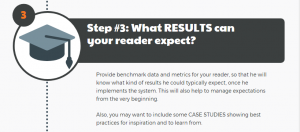
If the topic is indeed valuable for them, I like to set realistic expectations and cover, what results (benchmarks) one can typically expect.
I find such information very helpful, since that way I know, if MY performance is above or below average and where I´m doing good, and where I should focus on more, to improve my results.
Also, such data would make it easier for your reader to make a decision if he should try this system. If he is not happy with the results he can expect (for example, if other systems are already generating better results for him), by providing this data you help him not waste his time and resources on something that he won´t be happy with in terms of results.
When writing your blog posts, always keep the interests of your readers in mind and provide anything, that might help them make better decisions!
Another reason why I like to include this section is that my readers, once they implement this strategy and monitor their results, will have a benchmark to check their metrics and find out, where they are doing well (above average) and where they´ll need to put more effort in, since they are under-performing, based on the metrics in the the benchmark section.
Now, you can also include some case studies – they are usually great to motivate your readers to take action by showing what kind of results are possible. However, keep in mind that case studies usually do not show the typical results, they show extraordinary results that are unlikely to be achieved.
That´s why I like to stress the more likely usual results, to set realistic expectations but to also enable my readers to make an educated decision, if the (realistically achievable) results are good enough for them to give this method a try and invest their time and resources.
So, if you like, include case studies, but make definitely sure you include the realistic results that the average person can expect.
Unfortunately, quite often there are not reliable benchmarks available, but whenever possible, make sure you include them.
To find benchmarks, you may search Google for keywords, such as:
“benchmarks [your topic]”
“benchmarks report [your topic]”
“average results [your topic]” or
“typical metrics for [your topic]”
“usual results [your topic]
“best practices [your topic]”
Also, it may make sense to include the year in your search, such as, for example:
“email marketing benchmarks report 2017” or
“LinkedIn Advertising benchmarks 2017”
to make sure, you find up to date information.
Step # 4: The HOW-TO do/start “…….” Step by Step Instruction Part

The next step would be to show them step by step, how to start and set everything up. Until now my reader has made up his mind, if this topic is interesting for him, and if so, he´d like to know how to get started.
In my LinkedIn Ads post I included information from , since I found that they have the best info on this part. When you include other peoples content, always make sure that you cite the source and give credit, don´t just “copy” it and paste it as if it were your own content.
Now, it certainly is better if you create your own content. However, if you want to get it done quickly or if you think that chances of creating a high quality content yourself are small, including other peoples high quality content is just fine. In my example, I just didn´t have the time to do this part myself, so that I preferred to include a high quality piece of content that a reputable company had already made.
Step #5: The How To Monitor and Optimize – Part
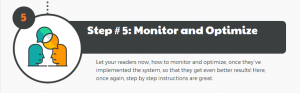
Once you´ve covered how to set it up and get started, you should also include some best practices and advise on how to monitor and optimize it (if it could be monitored and optimized).
That way you make the content more complete and your post becomes the “Go-To-Resource” at any stage of their “journey”.
The “Key Insights”/”What I learned from ….” Case Study Blog Post
This is a type of blog post that you should include to demonstrate your AUTHORITY on a certain subject. Those posts are very useful to work on your positioning as an expert and thought leader in your field.
You want to show and prove (for example by providing screen shots) that you are really able to achieve results – such results that you´re clients would like to have as well.
However, this type of post ist not about “bragging” – it´s about sharing some important insights that you gained while doing the thing you´re talking about.
It´s not only about showing your readers how brilliant you are, it´s first and foremost about giving them value by teaching them something that they might not know.
Especially, given all the misinformation out there, it´s important to clarify how things really are and help that the truth gets out there.
Make sure, you share insights that are “new” or at least not very well known (or much discussed) in this industry. For example, in my post “5 Lessons I Learned From My Adwords Campaings“, I shared (backed up with proof) that contrary to what lots of AdWords specialists are teaching, it makes sense to start not only with “exact match” keywords, but also with broad match and phrase match, since you cannot really tell for sure at the beginning, which match type will work best.
Now, “bragging” is not always bad!
However, it seems to me that in today’s world “positioning” means shouting as loud as possible: “Look at me, I´m the greatest!”. I´ve seen lots of folks who claim to be “killing it” online (and showing fake “income-claim” screen shots), who are teaching “strategies” that are so terribly bad, that they´d never make any money by actually doing it.
There is just enough lying and faking out there, so really think about it if you´d like to become just one more “snake oil salesman”, or if you like to add real value to other people´s life.
So, bragging is OK, but ONLY if you back it up with facts! For example, in one of my post, the Case Study: How I Generated 23 leads for 16 bucks I´m certainly bragging (at least a bit) :-), HOWEVER: I laid out just EVERYTHING in this case study, so that anyone can copy it and actually see that he´ll be getting the same results. I´m providing all information, so that everybody can verify it by just taking the information and implementing it.
And, I´m showing the complete results, the good, the bad and the ugly …
Now, when you give them the complete picture and everything they´ll need to know to be able to verify, I think that bragging is OK. At least, that´s how I see it … 🙂
That´s it, those are “my favorite” post and article types, that are, if done correctly, delivering lots of value to the readers. So, what´s next?
Well, if like this and you´d like to take your blogging, content creation to the next level, and also learn all you need to know about generating traffic to your blog and monetizing your blog, I would like to invite you to check out my
It has
- a Training Guide, covering all those topics in great depth with up-to date top notch information,
- a Newsletter, to make sure that you´ll always stay on top of all the things you need to know without having to do time – consuming research yourself
- a Mastermind Group, so that you are never alone, especially if you need help or have questions, and
- a Blog Post Critique Coupon, where you´ll get my feedback on one of your blog posts, and you can ask me about anything, whether it´s how to drive more traffic, how to improve the content, how to make it more valuable, how to monetize it better, etc.
The Training comes with an Unconditional 30 Days Money Back Guarantee – if, for any reason, you don´t like it, just let me know within 30 days of your purchase and you´ll get a 100%, no questions asked refund.
If this is something you´d like to learn more about, just
If, however, you´ll need some help, coaching or consultation regarding your specific business goals, than you might want to get in touch with me right here: http://4mybusiness.co/contact-us.
When you reach out, please send me the link to your website and tell me a bit about your business and the challenges you´d like me to help with, or your goals and aspirations you´d like me to help you achieve.
I´m looking forward to hearing from you! 🙂
To your success,
Kiril
4MyBusiness


Be the first to comment on "How to create Content your Audience Will Love"